Hey everyone, about a month ago we shared that we'd be introducing Custom Cosmetics to TallTalesRP before the end of April and today we're here to deliver on that promise.
You can now order your very own Custom Hat, Backpack or Weapon Skin cosmetic on our store, and one of our professional artists will create the model and texture for you. It'll then be implemented into our resource pack (for everyone to see) without you having to do anything allowing it to be equipped like any other cosmetic. It's as simple as that, no faffing about!
Each artist on our Customs team is a whitelisted member of the community who receives a fair portion of the revenue from each custom cosmetic they complete. Here's some examples of customs they've already made (skins not made by our artists)!
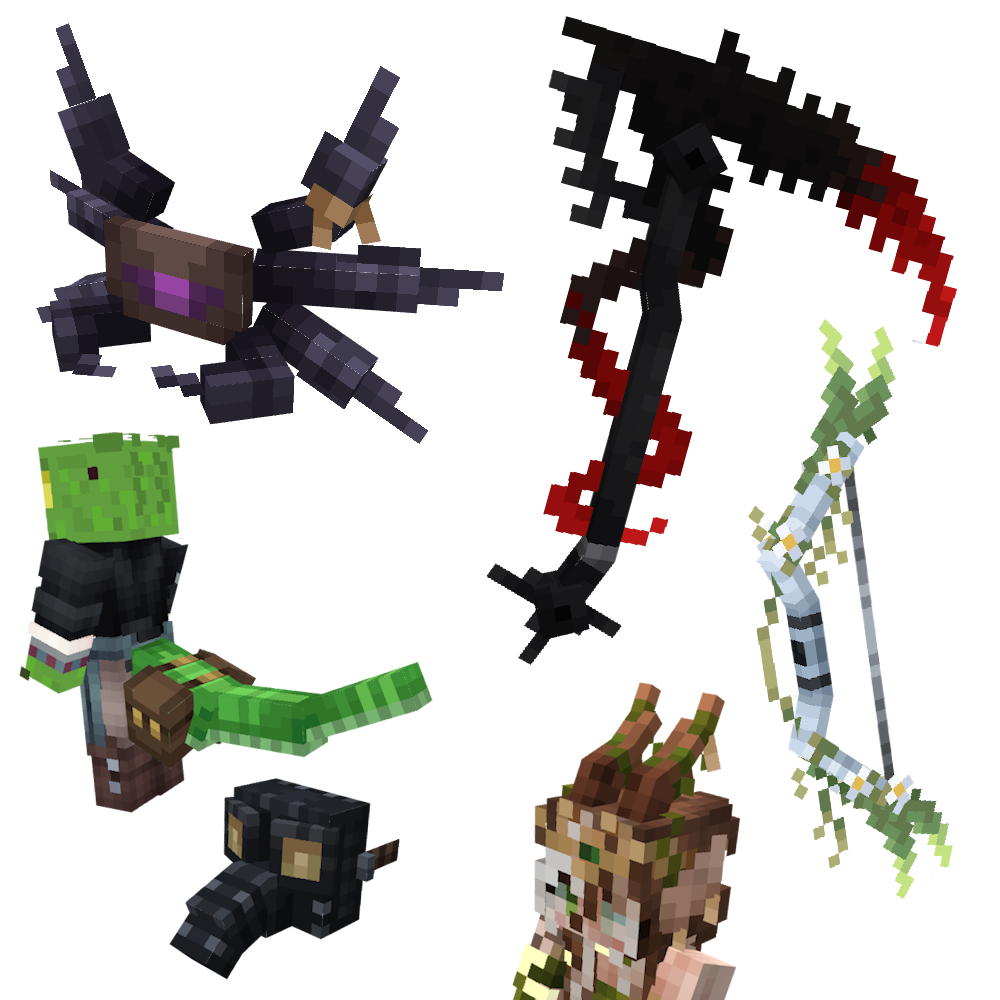
Read on to find out exactly how the process of purchasing, designing and implementing your custom cosmetic goes.
PURCHASING
- Easily head over to our store and check out the options!
- Choose your item, and then read over the terms and conditions! I recommend knowing what you want to get as a model before purchasing.
- Then, hop in game. Easily redeem your item with /redeem in game.
- Check out the new ticket created under "Customs" in discord.
DESIGNING
- To start, you will be prompted with a few questions such as references, description, and a name for your item, simply enter all relevant information.
- After, a Custom Art Coordinator will assign an Artist to your ticket and you will get a ping with who your Artist is.
- Once the Artist is ready to start on your model, they will send a message in the channel.
- As the model is designed, you will get updates throughout the process, to make sure that your model is exactly how you want.
- Once the model is completed, the Artist will confirm that it looks all good, before implementation process begins.
IMPLEMENTATION
Sit back and let us take the steps to get your model in-game, you don't need to do anything!
- Your Artist will send off the ticket to a Custom Art Coordinator, to have the values entered into the game.
- When the Coordinator enters the values, you will get a ping saying: "Your cosmetic is on it's way."
- After the values are entered, the Artist will upload the files to our Resource pack, and on next restart, it will be inside the resource pack. You can check next restart with
/ar timeevery day. - Before you can access the item, a Custom Art Coordinator will need to check the model, and make sure there is no bugs or visual glitches, if it looks good in-game it will be unlocked. This will prompt a message in your ticket saying: "Custom Updated Your custom's visibility has been updated, you can view any changes with /custom in-game!"
Congratulations, you will now be able to receive your item with /custom.
That's about it for this update! Thank you for reading, and a massive thanks to everyone who worked on this update:
- ConstructorLeo - Project Lead & Designer
- Dylan - Project Lead, Designer & Developed Ticket & In-Game Systems
- FigT - Developed Resource Pack Automation System
- Xelayed - Customs Coordinator & Artist
- RAYHM - Customs Artist
- YonioTheNacho - Customs Artist
